Web Development Internship
Join our hands-on internship to kickstart your career in website development and gain the skills needed to excel in the digital world.
About the Internship:
Our web development internship provides a comprehensive learning experience in HTML, CSS, and WordPress development. Whether you’re a beginner or have some prior experience, this 2-month program is designed to equip you with the essential skills to create professional websites and embark on a successful web development journey.
Internship Details:
- Duration: 2 months
- Mode: Choose from two flexible options:
- Complete Online: Learn at your own pace from the comfort of your home. Access our interactive learning platform, join live webinars, and receive personalized guidance from experienced mentors.
- Blended Learning: Attend weekly sessions at our state-of-the-art office and collaborate with fellow interns. Benefit from face-to-face interactions and hands-on guidance while accessing additional online resources.
- Fee: Rs. 4999/- Including GST till June 07, 2023
- Rs. 5999/- Including GST from June 08, 2023 to June 15, 2023.
- Benefits:
- Internship Certificate: Upon successful completion, receive a recognized certificate to validate your skills and enhance your resume.
- Portfolio Showcase: Showcase your website projects in our online portfolio gallery, demonstrating your practical expertise to potential employers.
- Career Guidance: Get access to career resources, including resume building tips, interview preparation guidance, and job placement assistance.
- Lifetime Learning Access: Stay updated with the latest web development trends and techniques through free lifetime access to our learning materials and community.
Curriculum – WordPress Development:
- Introduction to WordPress:
- Overview of WordPress and its benefits
- Understanding the WordPress dashboard and settings
- Navigating the WordPress interface
- Setting up a WordPress Website:
- Choosing a domain name and web hosting provider
- Installing WordPress on your hosting account
- Configuring basic website settings
- Customizing Themes and Templates:
- Exploring WordPress themes and choosing the right one for your website
- Customizing the appearance using theme options and custom CSS
- Understanding template hierarchy and modifying templates
- Working with Plugins and Widgets:
- Installing and activating plugins to add functionality to your website
- Configuring popular plugins for contact forms, social media integration, and more
- Adding widgets to enhance the sidebar, footer, and other widgetized areas
- Creating Engaging Website Content:
- Crafting compelling and well-structured web pages
- Formatting text, adding images, and embedding media
- Optimizing content for readability and user experience
- Implementing E-commerce Functionality:
- Setting up an online store using WordPress e-commerce plugins
- Managing products, inventory, and orders
- Configuring payment gateways and shipping options
- Search Engine Optimization (SEO) for Websites:
- Understanding SEO principles and best practices
- Optimizing website content for search engines
- Using SEO plugins to improve website visibility
- Website Performance Optimization:
- Analyzing website performance using speed testing tools
- Implementing techniques to optimize website speed and loading times
- Caching strategies and content delivery network (CDN) integration
- Website Security and Backup Strategies:
- Securing your WordPress website against common threats
- Installing security plugins and implementing security measures
- Setting up regular backups to protect your website data
- Responsive Web Design Principles:
- Designing websites that adapt to different screen sizes and devices
- Using responsive frameworks and CSS media queries
- Testing and optimizing website responsiveness
- Website Deployment and Maintenance:
- Uploading your WordPress website to a live server
- Configuring domain and hosting settings
- Performing regular website updates and maintenance tasks
- Advanced WordPress Techniques (optional module):
- Exploring advanced theme customization techniques
- Creating custom post types and taxonomies
- Extending website functionality through custom plugins
How to Apply:
Ready to take the next step in your web development journey? Follow these simple steps to apply:
- Visit our website and complete the online application form.
- Choose your preferred mode of learning and submit the form.
- Make the payment of Rs.4999/- securely through our online payment gateway.
- Once your application and payment are received, our internship coordinator will contact you with further instructions and course access details.
Contact Information:
If you have any questions or need further information, please feel free to reach out to our internship coordinator:
Email: hello@quanint.com
Phone: +91 94946 94493


Don't miss this incredible opportunity to gain practical web development skills and boost your career prospects.
Apply now for web development internship and unlock your potential in the digital world!
Gallery
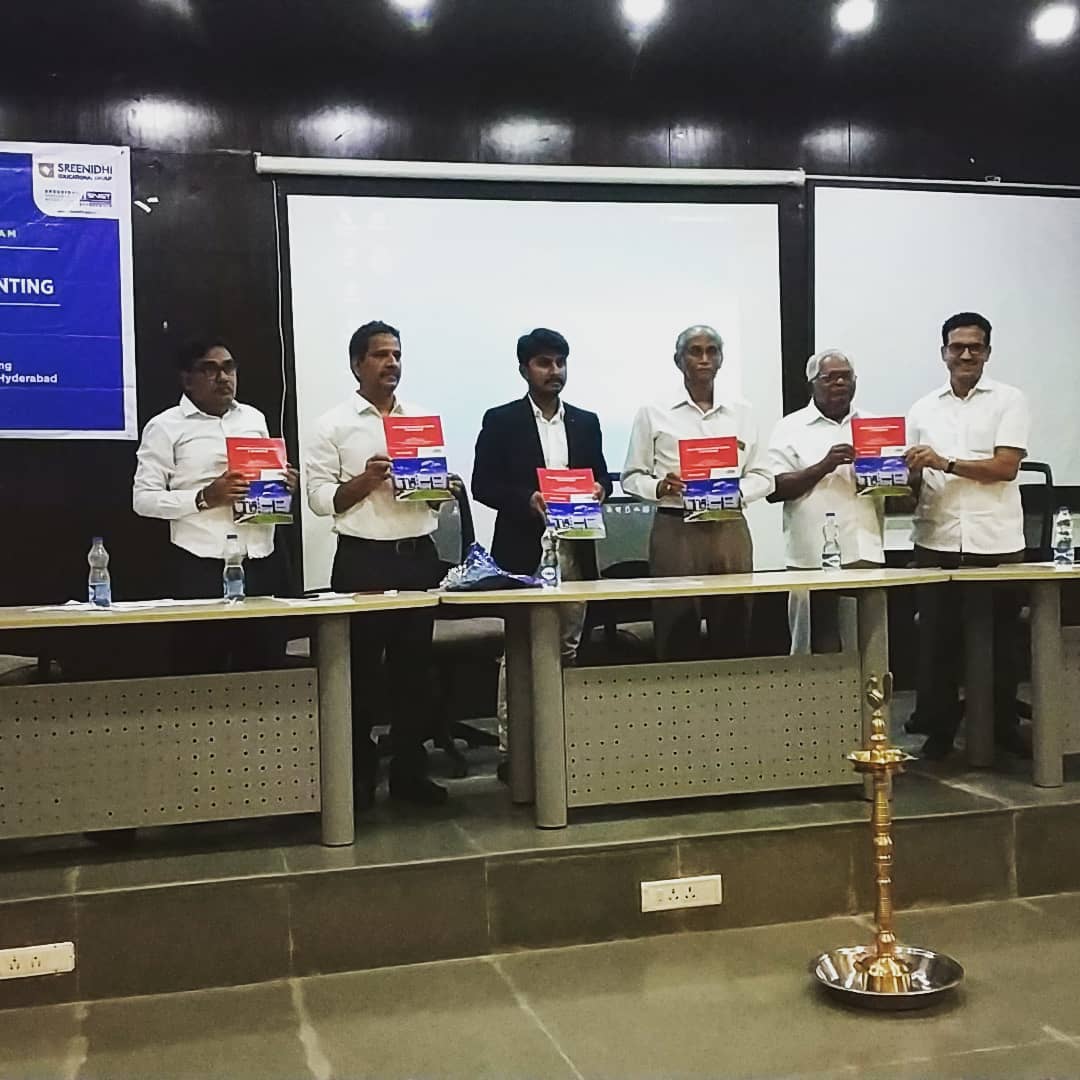







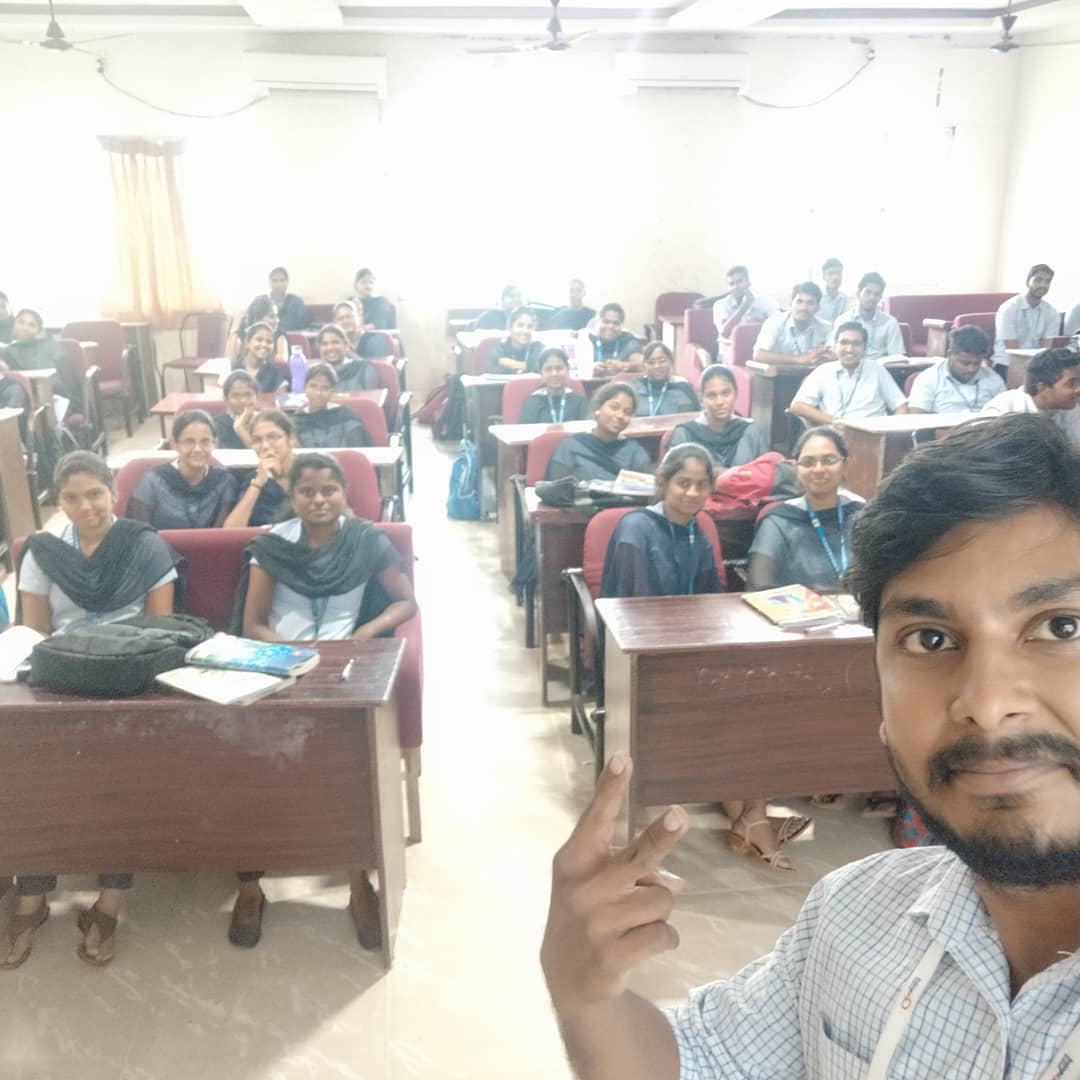








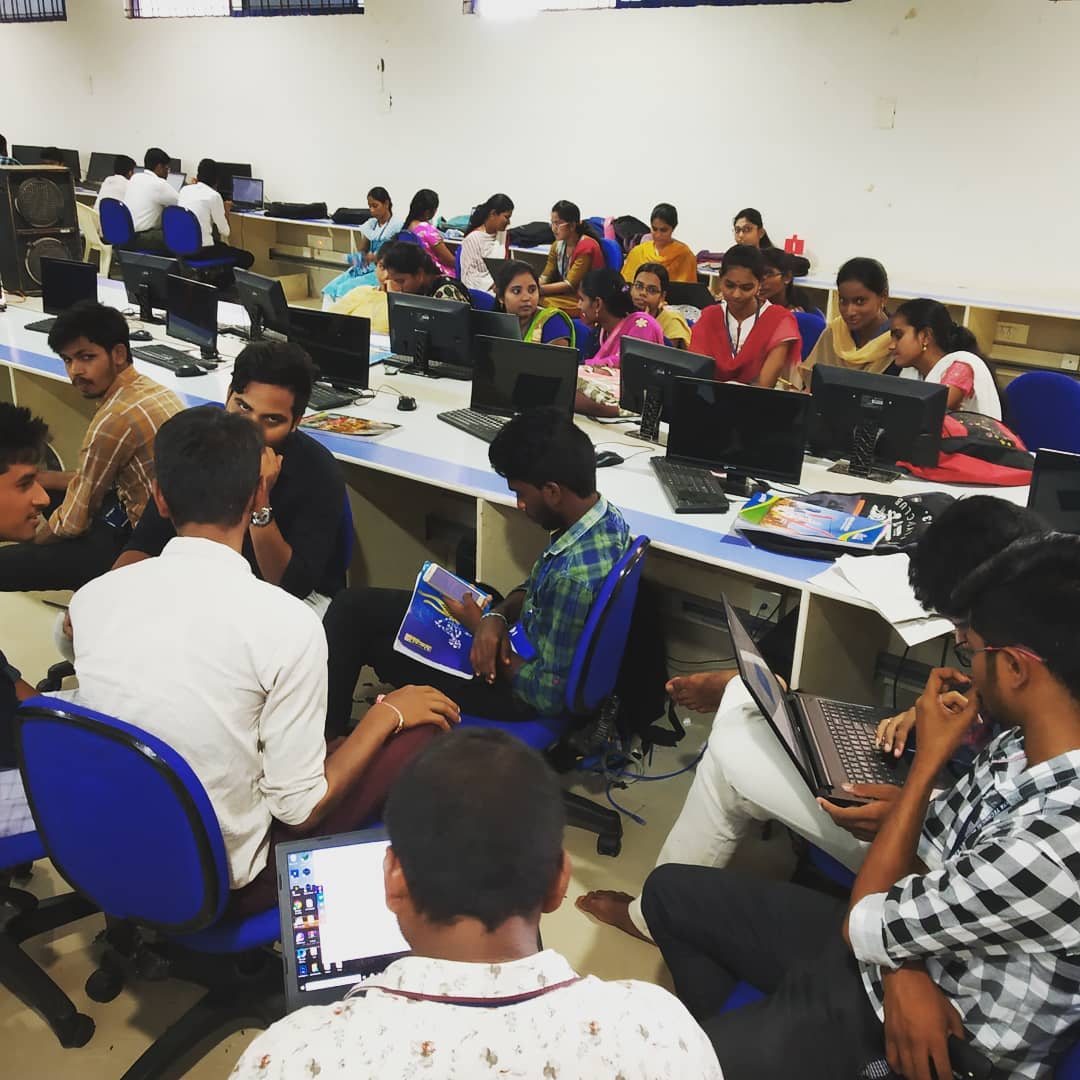


Previous image
Next image